Enhance Your Squarespace Website with Data-Driven Decisions Using Squarespace Metrics
As a small business owner, understanding your website's performance and how your audience interacts with your site is crucial to making informed decisions that drive growth and improve the overall user experience. By leveraging Squarespace's built-in analytics tools, you can access valuable data and insights that will guide your website's design, functionality, and content strategies. In turn, this helps create a more effective and engaging online presence for your brand.
In this comprehensive guide, we will explore the potential of Squarespace metrics to inform data-driven improvements to your website. We'll examine how to access and utilise analytics data, interpret key metrics, and make informed adjustments to optimise your website's performance and user experience. From understanding traffic sources and visitor behaviour to monitoring sales and conversions, this article aims to dig deeper into the immense value offered by Squarespace analytics tools to small businesses.
Identifying Critical Squarespace Metrics for Small Businesses
To make the most of Squarespace's built-in analytics tools, it's essential to focus on key metrics that can provide valuable insights into your website's performance and user behaviour:
1. Website Traffic: Monitor the number of visitors to your site over a specific time frame, along with their unique views and page views. Understanding your website's visitor patterns can help you make informed decisions about your content and marketing strategies.
2. Traffic Sources: Analyse where your website visitors are coming from, be it direct traffic, organic search, social media, or referrals from other websites. This insight enables you to optimise your marketing efforts and target the most effective channels for reaching your audience.
3. Bounce Rate: Keep track of the percentage of visitors leaving your website after viewing just a single page. A high bounce rate could indicate issues with your site's design, content, or user experience that need addressing.
4. Conversion Rate: Measure the percentage of website visitors who complete a desired action, such as making a purchase or signing up for a newsletter. Conversion rates provide valuable insights into the effectiveness of your website's design, content, and Call-to-Action prompts.
Leveraging Traffic Insights to Target Your Audience Effectively
Using Squarespace's analytics tools to gain a deeper understanding of your website traffic and audience behaviour can help you target your marketing efforts more effectively:
1. Geolocation Data: Discover the geographic locations of your website visitors and identify which regions drive the most traffic to your site. You can then tailor your content and marketing messages to resonate with these specific target audiences.
2. Device Usage: Identify the devices and browsers used by your website visitors, allowing you to optimise your site's design and performance for the most popular platforms.
3. Visitor Demographics: Learn more about your audience's age, gender, and other demographic information to create content that appeals to their specific needs and preferences.
Optimising Your Site Content Based on Squarespace Metrics
Squarespace analytics can also reveal valuable information about how visitors interact with your site's content, enabling you to make improvements that enhance user engagement and drive conversions:
1. Top Content: Review which pages and blog posts receive the most views, indicating the type of content your audience finds most valuable. You can then create similar content to meet their interests and drive further engagement.
2. Time on Page: Evaluate the average time visitors spend on specific pages, giving you a sense of how engaged they are with your content. Low time on page could indicate that your content is not resonating with visitors or that the user experience needs refining.
3. Content Analytics: Dive deeper into the performance of individual content types like blog posts, podcasts, or e-commerce product pages. These insights can guide you towards optimising your website's content strategy and enhancing user experience.
Enhancing Website Conversions Using Squarespace Metrics
By using Squarespace analytics to monitor your website's conversion performance, you can make data-driven adjustments to improve the effectiveness of your site and drive growth for your small business:
1. Sales Data: Track sales performance and identify which products or services are your top sellers. This information can help you improve your product offerings and focus your marketing efforts on the most profitable segments.
2. Form & Button Conversions: Monitor the performance of your site's forms and Call-to-Action buttons to identify areas that can be improved to encourage higher conversion rates.
3. A/B Testing: Implement A/B testing to experiment with different design elements, messaging, and content strategies. By comparing the performance of these variations, you can optimise your website for maximum conversions.
Conclusion
Harnessing the power of Squarespace metrics can significantly improve your website's performance, user experience, and overall success. By paying close attention to key analytics data, understanding your audience behaviour, and making data-driven adjustments, you can optimise your website for maximum impact and drive sustainable growth for your small business.
Collaborate with the experienced team of Squarespace website designers at Winn-Brown to implement a data-driven strategy that meets your small business's unique needs. Contact us today to maximise the potential of Squarespace metrics and elevate your website's performance, ensuring lasting success in the digital world.