Optimise Your Squarespace Website for Maximum Performance and User Satisfaction
In today's competitive digital landscape, the performance of your website plays a crucial role in attracting, engaging, and retaining your audience. Squarespace, as a robust website building platform, offers a suite of built-in features designed to optimise the speed, security, and user experience of your site, ensuring your small business stands out in the crowded online marketplace. By maximising your Squarespace website's performance, you can create a seamless browsing experience for your visitors, enhance your online credibility, and drive your business growth.
In this comprehensive guide, we will delve into Squarespace's features and best practices for optimising your website's performance, covering aspects such as page loading speed, site security, and user experience enhancements. We aim to provide a clear understanding of the benefits and importance of a high-performing website, as well as actionable steps for implementing the necessary improvements on your Squarespace site.
Prioritising Page Loading Speed on Your Squarespace Site
A fast-loading website is essential for maintaining user engagement and improving your search engine rankings. Squarespace offers various built-in features and best practices to help you optimise your site's speed.
1. Optimise images: Compress image files and adhere to recommended dimensions, as excessively large images can slow down your website's loading speed. Moreover, Squarespace automatically generates responsive image versions to ensure optimal loading on different devices.
2. Minimise embedded content: Limit the use of third-party embeds and consider replacing them with native Squarespace features where possible, as embedded content may impact your page loading time.
3. Leverage Squarespace's built-in optimisations: Squarespace offers automatic image optimisation, streamlined code, and content delivery network integration, which contributes to a faster-loading website.
Enhancing Site Security with Squarespace
A secure and protected website is vital for building trust among your audience and safeguarding your site from potential threats. Squarespace offers robust security measures that protect both you and your users:
1. Free SSL certificates: Secure Sockets Layer (SSL) certificates encrypt data transfers between a user's browser and your site, protecting sensitive information. Squarespace automatically provides free SSL certificates for all its websites, ensuring secure browsing for your users.
2. Security patches and maintenance: Squarespace handles regular maintenance and security updates without the need for manual intervention, guaranteeing that your website remains up-to-date and secure.
3. Privacy compliance: Squarespace adheres to global privacy regulations such as GDPR, ensuring that your site remains compliant with data protection requirements.
Improving User Experience with Squarespace's Design Features
An engaging and intuitive user experience is at the core of a successful website. Squarespace offers numerous design features that enable you to create a visually appealing and user-friendly site:
1. Responsive design: Squarespace automatically creates mobile-friendly versions of your website, ensuring a seamless user experience across various devices.
2. Customisable templates: Choose from a wide range of professional and visually appealing Squarespace templates, then customise them to match your brand identity, using elegant fonts, colours, and images that resonate with your target audience.
3. Simplified navigation: Create a well-structured website by employing built-in features such as drop-down menus, anchor links, and breadcrumbs. This helps users easily navigate your site and find the information they seek.
Streamlining Your Website Content for Maximum Engagement
Effective communication is imperative for retaining your audience and ensuring the success of your website. Implement the following Squarespace strategies to create compelling and engaging content:
1. Strategic layout and structure: Organise your website content using headings, subheadings, bullet points, and ample white space. This promotes readability, guiding users through your content with ease.
2. Multimedia Integration: Use Squarespace's multimedia features to integrate images, videos, and audio to enhance the user experience and convey information in an engaging and interactive manner.
3. Calls-to-action: Utilise Squarespace's button, form, and banner features to create clear and visually engaging calls-to-action (CTA), encouraging your users to take desired actions on your site.
Conclusion
Squarespace's intuitive features empower you to create a high-performing website that boasts fast page loading speed, robust site security, and an exceptional user experience. Partnering with the expert team at Winn-Brown & Co ensures that your small business can maximise its success in the digital domain by leveraging the full potential of Squarespace's performance-enhancing capabilities.
Elevate your small business's online presence and realise your digital growth potential with a remarkably performant Squarespace website. Contact Winn-Brown & Co today, and let our team of experienced Squarespace professionals guide you towards thriving success in the online world.