Squarespace vs. WordPress: Choosing the Optimal Website Platform for Your Small Business
Creating a robust and vibrant online presence is an essential component of small business success in today's digital age. As a business owner, choosing the right website platform is critical in establishing a user-friendly and visually appealing website that caters to your clientele's needs and preferences. Two of the most prominent website builders in the market, Squarespace and WordPress, each offer unique features and capabilities tailored to different business requirements. Deciding which platform best suits your small business can be a daunting prospect, but understanding their distinct offerings, benefits, and limitations can help guide your decision-making process.
In this comprehensive guide, we will delve into the intricacies of the Squarespace and WordPress website builders, comparing their features, functionalities, ease-of-use, customisation options, and costs, to assist you in determining the perfect fit for your small business's online presence. We will systematically dissect the key attributes of Squarespace and WordPress, examining their interface, design capabilities, technical requirements, extensibility, and e-commerce functionalities, to equip you with a profound understanding of their applicability and adaptability to your unique small business requirements.
Embark on this illuminating journey through the world of Squarespace and WordPress, identifying the optimal website platform that will undoubtedly contribute to your small business's online growth, engagement, and soaring success in the digital arena.
Ease-of-Use and Interface: User-friendly Platforms for Effortless Website Building
Selecting a website builder with an intuitive interface and easy-to-use features is vital for efficiently constructing and managing your small business's website without facing steep learning curves.
1. Squarespace: Renowned for its visually appealing templates and user-friendly drag-and-drop editor, Squarespace allows for seamless content addition and modification without requiring any coding expertise, making it an excellent choice for those without extensive web design experience.
2. WordPress: While WordPress boasts a vast range of customisation options, it relies more heavily on its users' knowledge of coding and web development. The platform offers various plugins to simplify the process, but the learning curve can be steeper for those unfamiliar with the technology.
Design Capabilities: Crafting Your Unique Website Aesthetic
The design flexibility and customisation options offered by your chosen website platform will directly impact the distinctiveness and appeal of your small business's online presence.
1. Squarespace: Offering a curated selection of professionally designed, responsive templates, Squarespace excels at providing visually stunning yet highly customisable website designs suitable for businesses across various industries.
2. WordPress: With thousands of free and premium themes available, WordPress delivers a remarkable degree of design freedom, catering to a vast array of website styles and visual preferences. However, unlocking the full potential of WordPress's design capabilities may necessitate coding knowledge or the support of experienced web designers.
Technical Requirements: Managing the Backend of Your Website
Understanding the technical requirements and backend management aspects of Squarespace and WordPress can assist you in anticipating any potential challenges and maintenance needs for your small business's website.
1. Squarespace: As a fully managed, all-in-one website builder, Squarespace handles all technical aspects, such as hosting, SSL certificates, site security, and updates, without the need for user intervention, ensuring a seamless experience for small business owners.
2. WordPress: As an open-source platform, WordPress necessitates more hands-on management of hosting, domain registration, security, and updates. While this may pose challenges for those with limited technical know-how, it also offers greater flexibility for customisation and scalability.
E-commerce Functionalities: Building Your Small Business's Online Store
Identifying the e-commerce features offered by Squarespace and WordPress is essential in determining the suitability of each platform for establishing and managing your small business's online store.
1. Squarespace: Equipped with built-in e-commerce functionalities, Squarespace provides an array of tools for creating and managing an online store, from product listings to payment processing and inventory management. However, some advanced e-commerce features may be accessible only through premium pricing plans.
2. WordPress: While WordPress does not natively support e-commerce features, the platform allows integration of powerful third-party solutions, such as WooCommerce, enabling the creation of fully customisable online stores with a comprehensive range of features and tools for managing sales, products, and inventory.
Conclusion
Both Squarespace and WordPress offer their unique advantages and limitations, and determining the ideal website builder for your small business ultimately depends on your specific requirements, technical expertise, and desired level of customisation. By carefully weighing the comparisons presented in this guide, you can make an informed decision and choose the platform that best aligns with your business's goals and objectives, propelling you towards online success.
At Winn-Brown & Co, our team of expert Squarespace web developers in London have meticulously scrutinised both platforms to provide you with an enlightening resource, illuminating the advantages and drawbacks of each option and how they align with diverse business needs and goals. With our support, you can transform your digital vision into reality, leveraging the potent capabilities of the Squarespace and WordPress platforms. Contact us today to schedule an appointment and let’s create a commanding online presence that captivates your target audience and nurtures lasting success in the competitive digital landscape!