Improving Your Small Business Website's User Experience (UX) with Squarespace
In an increasingly competitive online landscape, small businesses must provide exceptional User Experience (UX) to attract and retain website visitors. A well-designed and user-friendly website not only creates a positive first impression but also fosters lasting customer relationships and contributes to your small business's overall success. Squarespace, an all-inclusive website design and development platform, offers an array of intuitive tools and features specifically designed to help small businesses build responsive, accessible, and user-centric websites with ease.
In this comprehensive guide, we will explore the essential elements of effective UX design in the context of your small business's Squarespace website. We will discuss the importance of responsive design, clear navigation, engaging visuals, compelling content, and seamless functionality. By incorporating these principles into your Squarespace website, you can create a memorable, intuitive, and delightful user experience that drives higher visitor engagement and satisfaction.
Creating an outstanding UX for your small business website may require expert guidance and support, ensuring your site meets the diverse needs and preferences of your target audience. Our team of skilled web designers and developers at Winn-Brown & Co is committed to providing you with the expertise necessary to craft an exceptional online experience that stands out from the competition and propels your small business towards success.
Responsive Design: Ensuring Seamless Experiences Across Devices
Create a consistent and enjoyable user experience across various devices by implementing responsive design on your Squarespace website.
1. Mobile Optimisation: With the increasing reliance on mobile devices for browsing the internet, ensuring that your Squarespace website is mobile-optimised is essential. Squarespace templates automatically provide responsive design, so your website adapts to the screen size of the viewer's device.
2. Image Scaling: Utilise Squarespace's image-loading techniques and responsive image settings to ensure that your visuals load quickly while maintaining high quality across all devices.
3. Media Queries: Employ Squarespace's built-in media queries, adjusting design elements such as font sizes and spacing on different devices, to achieve the optimal layout and readability for every screen size.
Clear Navigation: Guiding Users Through Your Website
Streamline your Squarespace website's navigation structure, making it easy for users to find the information they're seeking and explore your content.
1. Simple Menu Structure: Design your Squarespace website's menu layout to be intuitive, logical, and straightforward. Implement drop-down menus for larger sites or employ pagination, tags, and categories for blog posts to keep navigation manageable.
2. Navigation on Mobile Devices: Utilise Squarespace's built-in mobile menu options to ensure that your website's navigation remains functional and user-friendly on smaller screens.
3. Internal Linking: Employ purposeful internal linking throughout your content, guiding users to related pages or information and aiding their website exploration.
Engaging Visuals: Captivating Your Audience with Aesthetically Pleasing Design
Incorporate eye-catching visuals and contemporary design elements in your Squarespace website to captivate your audience and enrich the user experience.
1. Visual Hierarchy: Arrange your Squarespace website's design components using visual hierarchy principles, enabling users to quickly discern the most important information. Use contrasting colours, size variations, and whitespace to create a harmonious and organised layout.
2. Image and Video Integration: Enhance your website's visual appeal by incorporating high-quality images and engaging videos that complement your content. Squarespace offers an extensive selection of image and video options, from full-bleed banners to interactive galleries and video backgrounds, helping you to create a visually immersive experience.
3. Typography: Experiment with Squarespace's typography tools to select the ideal font combination, size, and spacing for your content, ensuring optimal readability and visual appeal.
Seamless Functionality: Fostering a Frustration-Free User Experience
Implement seamless functionality and user-friendly interactions on your Squarespace website, ensuring a positive and memorable user experience.
1. Load Times: Optimise your Squarespace website's load times by utilising the platform's built-in performance features, such as lazy loading, compressed images, and browser caching. Fast-loading pages contribute to a smooth and hassle-free user experience.
2. Contact Forms and Call-to-Action Buttons: Include clearly visible and functional contact forms and call-to-action (CTA) buttons, such as newsletter sign-ups or purchase buttons, directing users towards desired actions and improving overall website efficiency.
3. 404 Pages and Site Search: Customise your Squarespace 404 page with helpful information and links guiding users back on track, reducing user frustration. Additionally, utilise the platform's built-in site search functionality, allowing users to locate specific content easily.
Conclusion
The importance of a user-centric Squarespace website design for small businesses cannot be overstated. By focusing on responsive design, clear navigation, engaging visuals, and seamless functionality, your small business website will provide an unforgettable and enjoyable user experience that keeps visitors engaged, satisfied, and loyal.
Implementing these UX principles may require expert guidance and support, and our team of experienced Squarespace web designers and developers at Winn-Brown & Co is readily available to assist you in crafting an exceptional user experience for your Squarespace website. With our wealth of knowledge in website design and development, we will work together to ensure your small business website captures the attention of your target audience and achieves long-lasting success. Contact us today to discuss how our tailored solutions can contribute to enhancing your small business's online presence and driving sustainable growth!