Optimising Squarespace Websites for Mobile User Experience: A Comprehensive Guide for Small Businesses
In today's digital era, where smartphones rule the roost, a mobile-optimized website isn't just a fancy add-on; it's a necessity for every small business looking to thrive. And if you're using Squarespace to power your online presence, you're in luck! This platform is all about delivering sleek, responsive, and mobile-friendly websites. But, like everything else in life, there's always room for improvement. That's where this comprehensive guide comes in handy.
We're here to delve into the nitty-gritty of optimising Squarespace websites for a superior mobile user experience. Think of this guide as your go-to roadmap, packed with practical insights, actionable tips, and simple-to-follow steps. Whether you're a seasoned Squarespace user or a newbie just dipping your toes into the digital waters, this guide will serve as a valuable resource to enhance your mobile user experience.
From the importance of responsive design to the nuances of mobile SEO, we will leave no stone unturned. Not just that, we'll also explore some common mistakes to avoid while optimising your Squarespace website.
So, get ready to give your mobile users an unparalleled browsing experience that makes them keep coming back for more. After all, in the competitive business landscape, every small detail counts, and optimising your website for mobile users can be a game-changer.
Responsive Design: The Backbone of Mobile UX in Squarespace
Learn how Squarespace's built-in responsive design capabilities serve as the foundation for creating a mobile-friendly website that caters to the needs and expectations of mobile users.
1. Adaptive Templates: Squarespace templates are inherently responsive, automatically adapting to various screen sizes and orientations to ensure optimal display and functionality on a wide range of devices.
2. Customisation and Flexibility: Squarespace's design editor facilitates easy customisation and modification of your website's appearance and layout, enabling you to further refine and optimise its mobile user experience.
3. CSS Media Queries: Apply custom CSS media queries to your Squarespace website to dynamically adjust and tailor content, styling, or layout according to specific device breakpoints or screen resolutions.
Best Practices for Mobile UX in Squarespace
Explore effective strategies and design principles that drive exceptional mobile user experiences on Squarespace websites, engaging users and easing the transition from browsing to conversion.
1. Simplifying Navigation: Streamline your website's navigation menu using dropdowns, burger menus, or accordion-style layouts, making it easier for mobile users to find and access relevant sections of your site.
2. Touch-Friendly Interface: Design your website's user interface with touch interactions in mind, using larger clickable areas and incorporating sufficient spacing between clickable elements.
3. Prioritising Content Hierarchy: Organise and format your website's content in a clear hierarchy, displaying critical information upfront and using collapsible sections or concise headers to guide users through your site's content smoothly.
4. Optimising Images, Videos, and Media: Reformat and compress media files to reduce load times, ensuring images and videos are displayed correctly and responsively on various mobile screen sizes.
Mobile SEO: Maximising Visibility for Your Mobile-Responsive Website
Discover how to optimise your Squarespace website for search engine performance, considering mobile-specific SEO factors that contribute to improved visibility and engagement among mobile users.
1. Metadata and Alt Text: Create descriptive, concise metadata and alt text for your Squarespace website pages and images, ensuring your content is indexed and ranked appropriately for mobile users in search results.
2. Accelerated Mobile Pages (AMP): Enable AMP, where feasible, to create lightweight versions of your website's pages that load quickly on mobile devices, ultimately improving search rankings and user experience.
3. Local SEO: Target your small business's local audience by optimising your website for local search, including geotagging and integrating Google Maps, particularly if you cater to a specific region or geographical area.
Staying Ahead: Measuring and Adapting to Mobile User Behaviour
Monitor, measure, and adapt your small business's Squarespace website based on mobile user behaviour data, continuously refining your mobile experience to align with evolving user preferences and expectations.
1. Website Analytics: Utilise Squarespace's built-in analytics to gain insights into mobile device usage, page performance, user engagement, and conversion rates, identifying trends or patterns that may inform future improvements.
2. User Feedback: Encourage and collect feedback from mobile users regarding their experience on your website, helping to identify potential issues and areas for improvement that enhance the overall mobile experience.
3. Stay Informed on Industry Developments: Keep abreast of mobile web design and development trends, integrating new technologies or features as they emerge and ensuring your small business's Squarespace website remains competitive in the mobile landscape.
How Small Businesses Can Improve Mobile UX on Squarespace Websites
In a nutshell, this guide is a must-read for small businesses wanting to improve their online presence and reach more customers. The insights provided by Winn-Brown & Co can set you on a path to digital success, by enhancing the mobile user experience of your Squarespace website. It's not just about making your website mobile-friendly, it's about creating a seamless, user-friendly experience that keeps your audience engaged and coming back for more.
At Winn-Brown & Co, our Squarespace agency in London understands the importance of mobile user experience and is committed to helping small businesses create and refine their online presence to excel in the mobile landscape.
Reach out to us today to learn how our bespoke, custom-tailored services can elevate your small business's mobile success and ensure a captivating, high-performance Squarespace website that stands out from the competition.