Enhancing Your Small Business's Accessibility with Squarespace: A Guide to Inclusive Web Design
The digital landscape is evolving, and your small business shouldn't be left behind. Having an accessible website isn't just a nice-to-have anymore; it's an absolute must. But how do you ensure your website is accessible to everyone, including individuals with disabilities? Enter Squarespace, a powerful platform that enables small businesses to create stunning, accessible websites with ease.
With that in mind, this guide will walk you through the ins and outs of using Squarespace to enhance your business's accessibility, ensuring that everyone can interact with your brand online. We'll delve into the realm of inclusive web design, giving you the tools and knowledge you need to make your website truly accessible.
So, whether you're a seasoned Squarespace user or a complete newbie, this guide is for you. Let's make the web a more inclusive place together!
The Importance of Web Accessibility for Small Businesses
Understand the significance of ensuring your small business's website is accessible to all users, and the potential benefits of embracing inclusive design principles.
1. Broaden Your Audience Reach: By catering to individuals with diverse abilities and needs, your small business can engage a larger audience, gaining access to untapped markets and potential customers.
2. Improve User Experience: Accessible websites tend to offer an enhanced user experience for all visitors, promoting ease of use, intuitive navigation, and clear, concise content.
3. Support Corporate Social Responsibility: Ensuring your small business's website is accessible demonstrates a commitment to social responsibility and inclusion, reflecting positively on your brand's public image.
Implementing Accessible Design Principles in Squarespace
Discover key design practices that foster an accessible Squarespace website, ensuring a seamless experience for all users.
1. Typography and Layout: Choose legible fonts, larger text sizes, and sufficient line spacing for your Squarespace website to improve readability for all users, including those with visual impairments.
2. Colour and Contrast: Utilise high-contrast colour schemes and avoid relying solely on colour to convey information, ensuring your site's content is easily distinguishable and understood by users with colour vision deficiencies.
3. Descriptive Alt Text: Provide descriptive alt text for all images on your Squarespace website, allowing screen reader users to access a textual description of an image's content or purpose.
4. Keyboard Navigation: Ensure all interactive elements of your Squarespace site, such as links, buttons, and forms, are navigable and operable using only a keyboard, catering to users who may have limited dexterity or rely on alternative input methods.
Squarespace Features and Tools for Enhanced Accessibility
Explore Squarespace's built-in features and tools that simplify the process of creating an accessible website for your small business.
1. Template Selection: When choosing a Squarespace template, consider selecting one that already includes accessible design elements, such as keyboard navigation, user-defined font sizes, or high-contrast colour schemes.
2. Custom CSS: Use custom CSS within the Squarespace platform to make targeted design adjustments that support accessibility principles, such as modifying focus indicators or creating custom link styles.
3. Squarespace Help Resources: Refer to Squarespace's extensive help resources, which offer guidance and best practices on creating accessible websites within the platform, including recommendations on accessible design elements and features.
Monitoring and Continually Improving Website Accessibility
Regularly assess your small business's Squarespace website for accessibility and make ongoing improvements, ensuring a consistently inclusive experience.
1. Periodic Testing: Employ a range of accessibility testing tools, such as web accessibility evaluation tools and manual testing with assistive technology like screen readers, to identify potential accessibility barriers.
2. User Feedback: Encourage user feedback on your website's accessibility, adapting your Squarespace site in response to suggestions and concerns to create an improved overall user experience.
3. Stay Current with Guidelines: Maintain awareness of and adherence to accessibility guidelines, such as the Web Content Accessibility Guidelines (WCAG), to ensure your small business's Squarespace site remains up-to-date and compliant.
Creating an Inclusive Online Environment for Your Small Business with Squarespace
Creating an accessible Squarespace website is essential for small businesses committed to ensuring a positive user experience for all visitors, irrespective of their abilities or needs. By implementing inclusive design principles, utilising Squarespace's built-in features and tools, and periodically reviewing and refining your website's accessibility, you can ensure an engaging online presence that caters to a diverse audience.
At Winn-Bro & Co, our team of experienced web designers, developers, and Squarespace experts is ready to help small businesses create a bespoke, accessible online presence. We understand the importance of inclusive design and are committed to ensuring that your Squarespace site meets accessibility guidelines while also reflecting your unique brand and objectives.
Contact our Squarespace agency in London today to learn more about how our customised services can support your small business's journey towards a more accessible, user-friendly online presence.