Squarespace Website Accessibility: Enhancing User Experience for Everyone
In the digital era, your small business's website serves as a virtual storefront, attracting customers and showcasing your brand values. As such, it is vital that your website provides an inclusive and welcoming user experience for everyone, regardless of their abilities or limitations. Website accessibility, a central aspect of inclusive design, ensures that your Squarespace site effectively caters to the diverse needs of users, including those with disabilities.
In this comprehensive guide, we delve into the crucial aspects of website accessibility for your Squarespace site to ensure a seamless and inclusive user experience. From understanding the importance of adopting an accessible approach to implementing essential design and development practices such as keyboard navigation, contrasting colours, and optimised content structure, we will explore the key to building a truly inclusive Squarespace website.
Understanding Website Accessibility: Why It Matters for Your Small Business
Raising awareness of the importance of website accessibility is crucial for embracing a genuinely inclusive online environment for all users.
1. Inclusivity and Ethical Business Practices: A highly accessible website is not only a sign of inclusive and ethical business practices but also signals your commitment to ensuring a welcoming user experience for all potential customers.
2. Legal Compliance: In certain jurisdictions, ensuring website accessibility is a legal requirement, with failure to comply potentially exposing your business to lawsuits and fines.
3. Expanded Reach and SEO Benefits: Accessible websites can tap into a broader audience and customer base, while improved accessibility also correlates with higher search engine rankings.
Implementing Accessible Design Features: Making Your Squarespace Website User-Friendly
Incorporating fundamental accessible design features is key to enhancing the user experience for all visitors to your Squarespace website.
1. Legible Typography: Choose fonts that are easy to read, and adjust font sizes and spacing to ensure readability across all devices. Squarespace incorporates easy-to-use typography settings, allowing you to optimise text for readability without sacrificing your website's visual aesthetics.
2. Colour Contrast: Colour contrast is vital for users with visual impairments or colour blindness. Utilise a colour contrast tool to ensure your Squarespace website employs adequate contrast between text and background colours, as well as within interactive elements such as buttons and links.
3. Optimised Imagery: Use descriptive alternative (alt) text for all images on your Squarespace website, helping screen readers convey the vital information contained within visual content to users with visual impairments.
Enhancing Website Navigation and Structure: Ensuring Seamless Access to All Content
Optimise the navigation and structure of your Squarespace site, offering a frictionless user experience for visitors with diverse needs and abilities.
1. Keyboard Navigation: Ensure that your Squarespace website supports keyboard navigation, allowing users who are unable to use a mouse to access all content and features efficiently through their keyboards.
2. Semantic Markup and Structure: Employing semantic HTML markup and clearly defined header hierarchies within your Squarespace site is essential for assisting screen readers in interpreting and conveying your website's content to users with visual impairments.
3. Simplified Navigation: Simplify your website's navigation by using clear and descriptive menu items, making it easy for all users to find their way around your Squarespace site quickly.
Implementing Accessible Forms and Multimedia: Catering to Diverse User Needs
Enhance the user experience of your Squarespace website by ensuring accessibility across all interactive elements, forms, and multimedia content.
1. Accessible Forms: When designing forms within your Squarespace website, utilise descriptive labels, logical field ordering, and effective error messaging to create a more accessible and user-friendly experience for all visitors.
2. Multimedia Accessibility: For video and audio content, provide transcripts, captions, and audio descriptions to cater to users with hearing or visual impairments.
Conclusion
Embracing website accessibility is a vital aspect of cultivating an inclusive online environment, catering to diverse user needs, and propelling your small business's growth in the digital realm. With consistent attention to detail and the readiness to employ accessible design and development practices, your Squarespace website can stand as an example of inclusivity and user-friendly design.
From understanding website accessibility's importance to implementing the necessary design features, navigation enhancements, and multimedia accommodations, your small business will be well-positioned to offer a welcoming and inclusive platform for all prospective customers.
Don't hesitate to reach out to our team of Squarespace professionals at Winn-Brown & Co. With our expertise in creating accessible and custom Squarespace website designs, we are eager to help you elevate your small business's digital presence and foster a truly inclusive online space for your customers, regardless of their abilities.